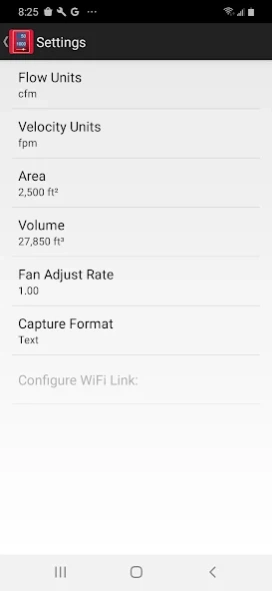TEC Gauge 2.7.0
Free Version
Publisher Description
TEC Gauge - Wirelessly control, display, and share readings from your gauge.
TEC Gauge is TEC's mobile app that provides wireless control and display of your DG-1000, DG-700 or DG-8 pressure gauge. The app’s Capture feature lets you store and share readings from your gauge using email or cloud sharing apps installed on your mobile device (e.g. Google Drive, Dropbox). Readings can be displayed in a variety of widely recognized formats.
Features:
• Wireless communication with a DG-1000 gauge using either Bluetooth or WiFi.
• Wireless WiFi communication with a DG-700 gauge along with a WiFi Link adapter.
• Wireless communication with a DG-8 gauge using Bluetooth.
• Easy to use cruise control for your blower door and duct testing fans.
• Baseline feature for quick building and duct airtightness evaluation.
• Displays airflow values for all TEC devices (DG-1000 and DG-700 only).
• Choice of code compliance results right on the screen, including ACH50, Flow@25, 50 and 75 Pa, and Flow per 100 square feet.
• Choice of airflow units (cfm, l/s, m³/h) .
• Pitot Velocity mode with units in fpm or m/s (DG-1000 and DG-700 only).
• Great tool for combustion safety testing.
• Capture feature allows you to store and share readings from your gauge. Captured readings can be labeled, sorted, and shared using file sharing apps on you mobile device. Captured readings can be shared in either text or xml formats.
About TEC Gauge
TEC Gauge is a free app for Android published in the Office Suites & Tools list of apps, part of Business.
The company that develops TEC Gauge is TEC - The Energy Conservatory. The latest version released by its developer is 2.7.0.
To install TEC Gauge on your Android device, just click the green Continue To App button above to start the installation process. The app is listed on our website since 2023-05-12 and was downloaded 8 times. We have already checked if the download link is safe, however for your own protection we recommend that you scan the downloaded app with your antivirus. Your antivirus may detect the TEC Gauge as malware as malware if the download link to com.energyconservatory.itec700_android is broken.
How to install TEC Gauge on your Android device:
- Click on the Continue To App button on our website. This will redirect you to Google Play.
- Once the TEC Gauge is shown in the Google Play listing of your Android device, you can start its download and installation. Tap on the Install button located below the search bar and to the right of the app icon.
- A pop-up window with the permissions required by TEC Gauge will be shown. Click on Accept to continue the process.
- TEC Gauge will be downloaded onto your device, displaying a progress. Once the download completes, the installation will start and you'll get a notification after the installation is finished.